 on the Assessments/Surveys
menu to expand it.
on the Assessments/Surveys
menu to expand it.You can use Prescriptive Pre-Tests to determine a User’s level of knowledge prior to starting a Class. If Users score well enough, they may be able to skip certain sections of a Class. When a User does not meet the requirements for a certain area of a Pre-test associated with an objective, it is that objective's module in which the Class begins. For example, a User may pass Pre-Tests for the introduction, basics, and intermediate objectives for an Adobe® PhotoShop class, but does not score high enough to pass the advanced objective. The User's Class begins at the first objective in the advanced module of the Class.
Prescriptive Pre-Test is only available for use with SCORM 2004 compliant Courses. Users are only permitted to view or take the Pre-Test once. Users have the option of taking the Pre-Test or starting the Class from the beginning. On the ControlPanel:
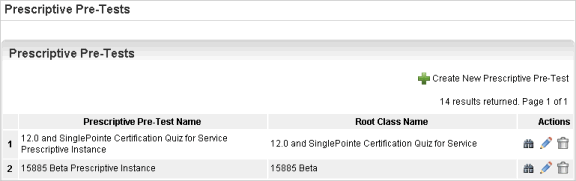
All Prescriptive Pre-Tests are listed on this page.
| Button | Description |
|---|---|
|
|
Click this to view the Pre-Test. |
|
|
Click this to edit the Pre-Test. |
|
|
Click this to delete the Pre-Test. |

Copyright © 2010-2018, Oracle and/or its affiliates. All rights reserved.