The following User Permission is required to use this feature: Manage Assets/Materials
See Assets/Materials User Permissions for instructions on granting and denying this permission.
Use the Assets/Materials menu to add and manage Assets. Assets/Materials are physical items used in your ILT Sessions, such as overhead projectors, laser pointers, or white boards. They can also be self‑study items like DVDs and books.
|
|
The following User Permission is required to use this feature: Manage Assets/Materials See Assets/Materials User Permissions for instructions on granting and denying this permission. |
On the ControlPanel:
 on the ILT
menu to expand it.
on the ILT
menu to expand it.
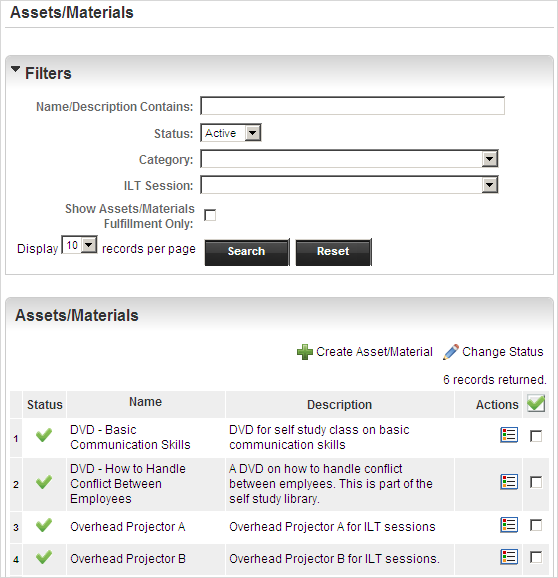
All available Assets are listed on this page. You can filter by Name/Description Contains, Status, Category, ILT Sessions, and you can click the Show Assets/Materials Fulfillment Only check box to show only items that are fulfillment items. By default, only active Categories are listed, but you can sort by inactive Categories by selecting Inactive from the Assets/Materials Status drop-down list.
| Button | Description |
|---|---|
|
|
Click this to edit asset/material properties. |
|
|
Click this and then Change Status to make an inactive asset/material active or inactive. |
|
|
Click this to add a new Asset/Material item. |

Copyright © 2010-2018, Oracle and/or its affiliates. All rights reserved.