The following User Permissions are required to use the features in this menu:
- View Management Links (sub permission of Manage Options)
- View Content
- Manage Chat Rooms (parent and sub User Permissions)
See Chat Room User Permissions for instructions on granting or denying these permissions.
 on the
on the 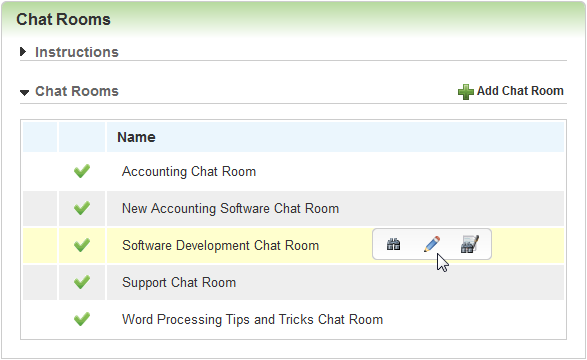
 indicates that this Chat Room is shown in the
indicates that this Chat Room is shown in the  indicates that this Chat Room is not shown in the
indicates that this Chat Room is not shown in the 


 Related Topics
Related Topics