 on the Tools menu to expand it.
on the Tools menu to expand it.LearnCenter comes with a default 5-star rating system, which you can use with the Ratings and Reviews feature. You cannot edit or delete this 5-Star rating, but you can add your own rating system with the naming conventions and values that suit your organization's needs. On the Control Panel:
 on the Tools menu to expand it.
on the Tools menu to expand it.
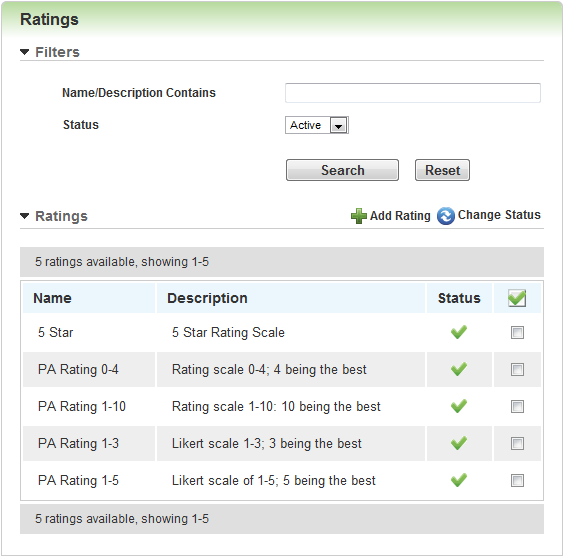
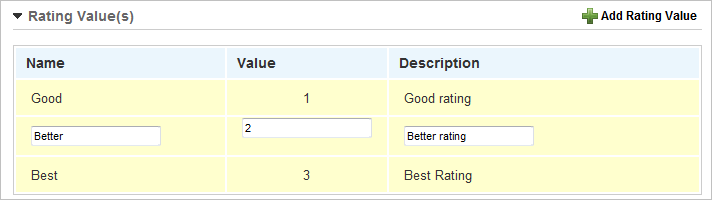

Copyright © 2010-2018, Oracle and/or its affiliates. All rights reserved.