 on the eCommerce
menu to expand it.
on the eCommerce
menu to expand it.or
Click
 in the Purchase Orders page.
in the Purchase Orders page.You can approve or decline the purchase orders that were set up to require approval before being sent. On the ControlPanel:
 on the eCommerce
menu to expand it.
on the eCommerce
menu to expand it. in the Purchase Orders page.
in the Purchase Orders page.
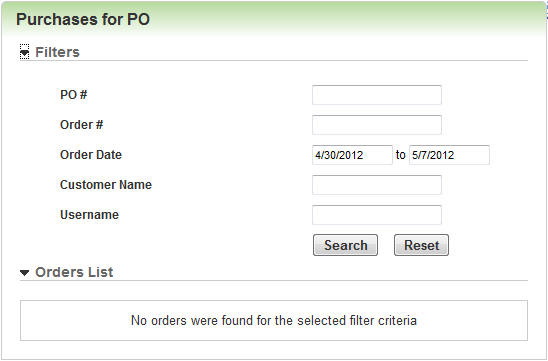
All POs that require approval are displayed on this page. To narrow the results, you can search for specific POs by using any of the search fields in the Filters section:

Copyright © 2010-2018, Oracle and/or its affiliates. All rights reserved.