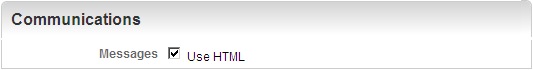Communications Settings
You can determine default communication settings. The settings you determine here are system-wide. On the ControlPanel in the root LearnCenter:
- Click
 on the Options menu to expand it.
on the Options menu to expand it.
- Click System.
- Scroll down if necessary to view the Communications panel.
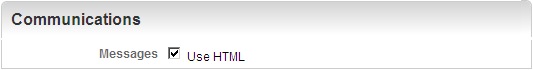
- Click the Use HTML check box to indicate you want all LearnCenters to default to using HTML supported communication messages. This means that when Admins edit communication messages for their LearnCenters, the Message Body panel has the HTML WYSIWYG tool bar.
or
Clear this check box to indicate communication messages are text only. (Default)
 Related Topics
Related Topics

Copyright © 2010-2018, Oracle and/or its affiliates. All rights reserved.
 on the Options menu to expand it.
on the Options menu to expand it. on the Options menu to expand it.
on the Options menu to expand it.