 on the Options
menu to expand it.
on the Options
menu to expand it.Use the fields in the Contacts/Communications panel to specify the default contact information for your LearnCenter. On the ControlPanel:
 on the Options
menu to expand it.
on the Options
menu to expand it.
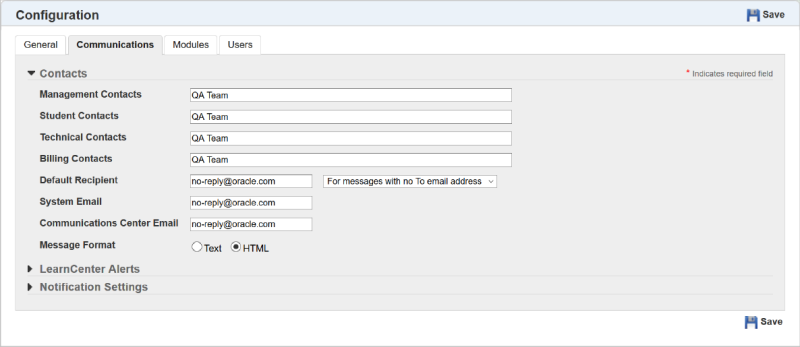
|
|
The contact fields are only editable if you have been granted the Edit User Contact Accounts sub permission of Edit LearnCenter Properties. See Options User Permissions for instructions on granting and denying these permissions. |
The System Email Address can be set in the root or at the sub LearnCenter level. When the System Email Address is set in the root LearnCenter, that setting is inherited by sub LearnCenters unless a different address is set in a sub LearnCenter. A sub LearnCenter that does not have a System Email Address set up will inherit the address that is set in the root LearnCenter, but a sub LearnCenter that has a different System Email Address set up will use that different address instead of the address in the root LearnCenter.
|
|
If you leave this field blank, all notifications sent through LearnCenter will appear to be sent from the sender's email address for external email and user ID for the Communication Center. |
|
|
You can set Enrollment messages to come from a different email address by indicating this address for the Enrollments_Notification_Account registry key (located in the External_Communications category). If you do not indicate a separate email address here, all enrollment-related communications will appear to come from the email address you indicated on the Configuration Options page.
The Use_External_Messaging must be set to “1” (true) for LearnCenter to send out enrollment messages.
Contact Customer Support through My Oracle Support to activate either key if they are not already functional for your LearnCenter. Do not change the values of registry keys without first contacting Taleo Learn Support. Taleo Learn will not support issues brought on by unauthorized changes to the registry. |
|
|
The Test Delivery server task must be enabled in order for you to use delayed surveys. If the task is not enabled, delayed surveys will not be delivered or displayed in the appropriate dynamic objects. Contact Customer Support through My Oracle Support to request that this task be enabled. |
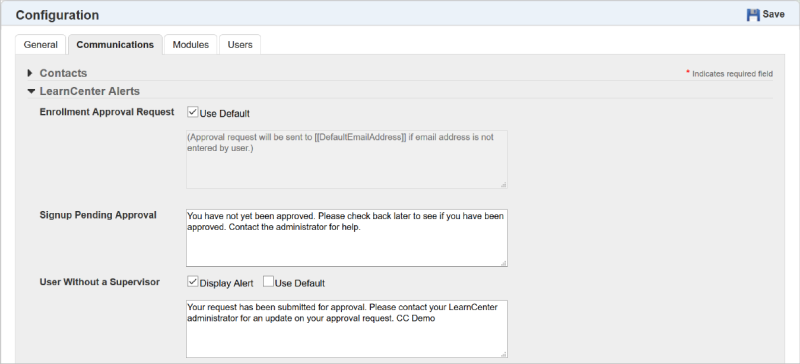
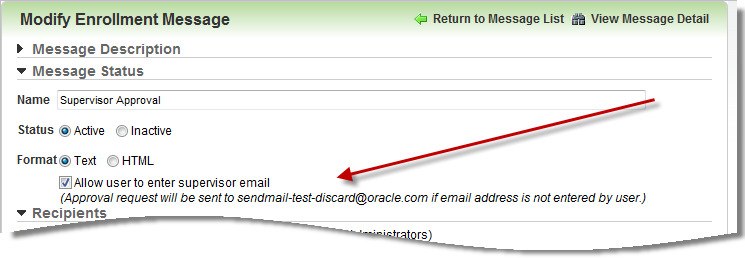
|
|
See Self-Registration for additional information on self-registration. |

Use this section to customize the default settings indicating which Users receive custom notifications for Skills and Assignments.
|
|
Denied Access messages are sent for previously active Users who were removed or denied access to LearnCenter, but who still have training records that LearnCenter acknowledges and acts upon (for example, assignments due, skills about to expire, etc.). If you prefer not to send messages to these Users, clear the check box. |
|
|
Use this check box to send notifications only to supervisors. If the Approved, Denied Access, Pending Approval, and Removed check boxes are cleared, but you click the Send Copy of Notification to User's Supervisor check box, only supervisors will receive copies of notifications and they will be for all User statuses. |

Copyright © 2010-2018, Oracle and/or its affiliates. All rights reserved.