These fields are only editable if you have been granted the Edit LearnCenter Title and Description sub permission of Edit LearnCenter Properties. See Options User Permissions for instructions on granting and denying these permissions.
You can specify the default title and descriptions for your LearnCenter. The title is what displays across the very top of your browser window. By default the words “<title> LearnCenter - Powered by Taleo Learn” will automatically appear, where <title> will be replaced by the text you type in the Title field. Currently Short Description and Long Description are used only for your own administrative purposes. They do not display anywhere on your site.
|
|
These fields are only editable if you have been granted the Edit LearnCenter Title and Description sub permission of Edit LearnCenter Properties. See Options User Permissions for instructions on granting and denying these permissions. |
On the ControlPanel:
 on the Options
menu to expand it.
on the Options
menu to expand it.
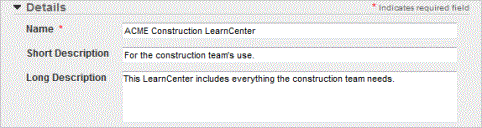

Copyright © 2010-2018, Oracle and/or its affiliates. All rights reserved.