![]()
See Custom Fields for instructions on creating custom fields for your LearnCenter.
You can determine which standard and custom fields you want to use throughout LearnCenter to collect information about Users or learning object types (such as Courses, Classes, and Enrollments, etc.). You determine what collection fields display, and which Users can view and edit them. What you select depends on your organization’s reporting and grouping needs. Standard Fields are commonly used field choices that come as the default standard with LearnCenter. Custom fields are fields you or another Admin added using the Custom Fields menu.
|
|
See Custom Fields for instructions on creating custom fields for your LearnCenter. |
On the ControlPanel:
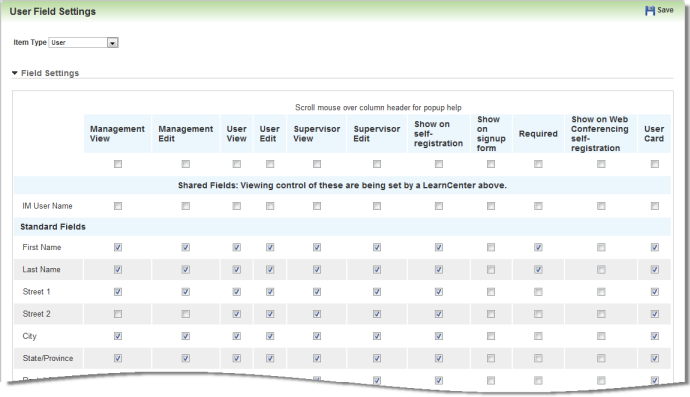
Initially, this page lists all standard and custom User fields.You can view other standard and custom field types by selecting the appropriate Item Type from the drop-down list. The selections available may differ per Item Type. For example, custom User field settings have different selections than custom Roster field settings.

Copyright © 2010-2018, Oracle and/or its affiliates. All rights reserved.