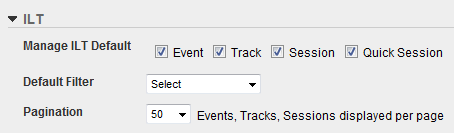ILT Settings
You can specify the default settings for Instructor Led
Training (ILT) events in your LearnCenter.
On the ControlPanel:
- Click
 on the Options
menu to expand it.
on the Options
menu to expand it.
- Click
Configuration.
- Click the Modules tab.
- Scroll
down if necessary to view the ILT section.
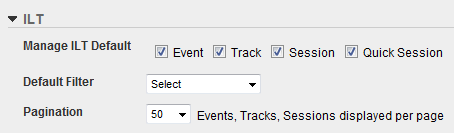
- Click
any of the following for Manage ILT Default:
- Event - to display events by default on the
Enrollments or ILT/Events/Tracks/Sessions pages.
- Track - to display tracks by default on the
Enrollments or ILT/Events/Tracks/Sessions pages.
- Session - to display sessions by default
on the Enrollments or ILT/Events/Tracks/Sessions pages.
- Quick Session - to display quick sessions
by default on the Enrollments or
ILT/Events/Tracks/Sessions pages.
- Select
one of the following from the Default Filter
drop-down list:
- Session Start Date - Indicates the Session Start Date for the ILT.
- Session End Date - Indicates the Session End Date for the ILT.
Additional fields display when you make a selection.
- Type
the Default number of days prior to current date
the session date should default to.
- Type
the Default number of days after current date the
session date should default to.
|

|
The default number of
days for both the Default number of days prior
to current date and the Default number
of days after current date fields is 0.
|
- Select
the number of results you want to appear per page from thePagination drop-down list.
- Click Save.
 Related Topics
Related Topics

Copyright © 2010-2018, Oracle and/or its affiliates. All rights reserved.
 on the Options
menu to expand it.
on the Options
menu to expand it. on the Options
menu to expand it.
on the Options
menu to expand it.