 on the Options
menu to expand it.
on the Options
menu to expand it.Use the LearnCenter Course Player section of the Course Options page to specify the default settings for LearnCenter Course Player. On the ControlPanel:
 on the Options
menu to expand it.
on the Options
menu to expand it.
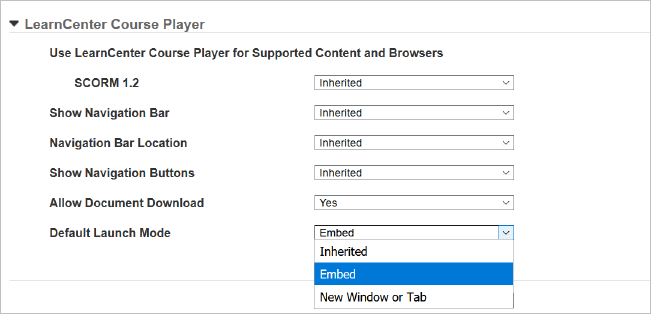
|
|
The LearnCenter Course Player is only available for use with single SCO, SCORM 1.2 content launched from Widgets. All AICC, LearnCenter WYSIWYG Courses, or SCORM 2004 Classes will launch using the Standard Course Player. |
|
|
This setting sets the default launch mode for LearnCenter Courses, Document Courses, and SCORM 1.2 Courses played on the LearnCenter Course Player. It does not affect the classic Course Player. |

Copyright © 2010-2018, Oracle and/or its affiliates. All rights reserved.