 on the Options
menu to expand it.
on the Options
menu to expand it.You can indicate the default workweek for Users of your LearnCenters on the System Options page of the root LearnCenter. The settings you choose here are system-wide, but can be overridden by Admins and end Users on the following pages if you make the Workweek fields available to them from the User Field Settings page:
On the ControlPanel:
 on the Options
menu to expand it.
on the Options
menu to expand it.
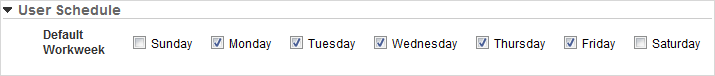

Copyright © 2010-2018, Oracle and/or its affiliates. All rights reserved.