Reports are kept in history for 90 days from the time they were run.
To view report: history:
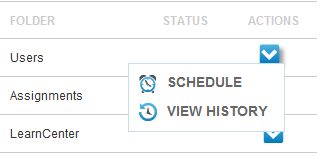
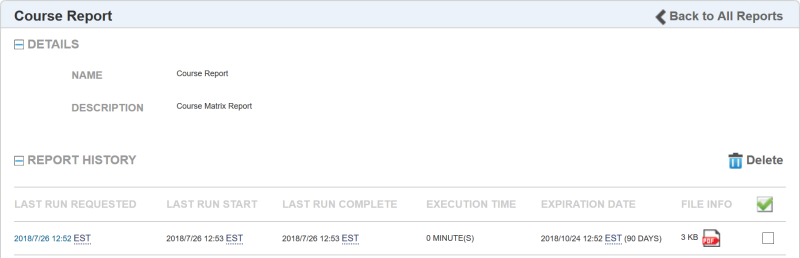
The following information displays on this page:
If for any reason a report does not generate (perhaps it took too long, the queue was full, or there was bad data in the report), it will display as “Skipped” in the Last Run Complete column.
If a report does not execute, a notice is sent to the designated Admin to alert that person that the report was skipped. If a scheduled report is skipped 6 times consecutively, the scheduled report is automatically canceled.
|
|
If a delta report skips for any reason on one occurrence (the queue was full, a system error, etc.), but runs on the next occurrence, all of the delta data from the skipped report is included in the next report. |

Copyright © 2010-2018, Oracle and/or its affiliates. All rights reserved.