Use the classic Report Builder tool to select the criteria you want to build a report. There are two kinds of reports: standard and custom.
|
|
Step-by-step instructions for generating each report are available here. A downloadable quick summary of the Report Builder reports is located on the Oracle Technical Network. |
Standard reports are those that come with LearnCenter. Customer reports are designed especially for your company. On the ControlPanel:
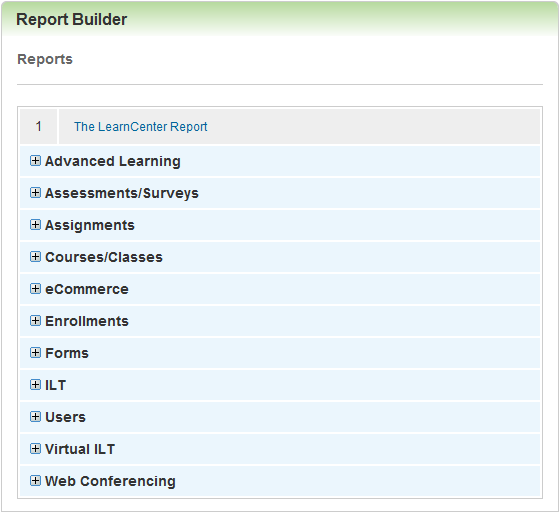
The first time you open the Report Builder page all the reports are collapsed. Click  next to a report category to expand it and view the corresponding reports.
next to a report category to expand it and view the corresponding reports.

Copyright © 2010-2018, Oracle and/or its affiliates. All rights reserved.