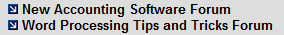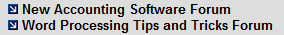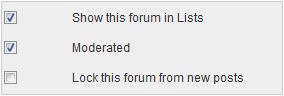You are here: Social > Forums > Displaying Forum Links on the Left Navigation Bar
Displaying Forum Links on the Left Navigation Bar
You can display Forum Links in the Left Nav Bar.
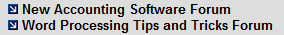
To do so, do the following:
- Click the Show this forum in Lists check box on the Forums Editor page.
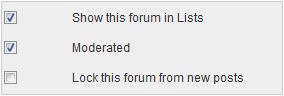
- Click the Show Forums List Button check box in the Optional Left Navigation Bar Elements section of the Configuration Options page.

 Related Topics
Related Topics

Copyright © 2010-2018, Oracle and/or its affiliates. All rights reserved.