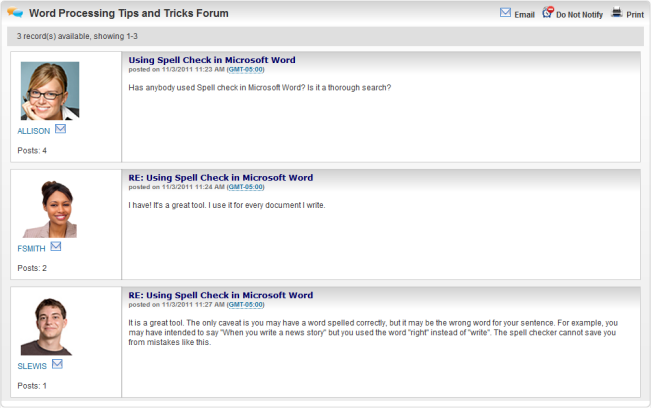
A Forum is a discussion group much like a bulletin board where Users can create topics for all to read and discuss. Forum messages are not considered real-time messages.
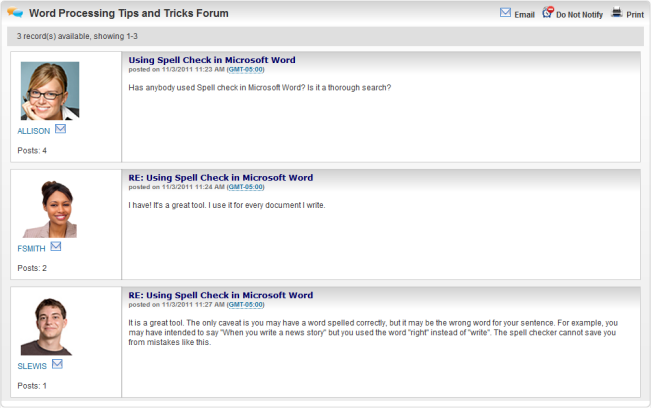
Forums may be moderated so that messages can be approved before other Users can see them. LearnCenter Forums use HTML formatting.
|
|
The following User Permissions are required to use Forums:
See User Permissions for instructions on granting and denying User Permissions. |
On the ControlPanel:
 on the Social menu to expand it.
on the Social menu to expand it.
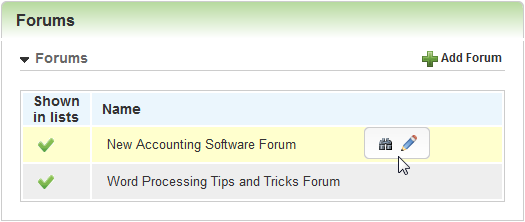
All current Forums in your LearnCenter are listed on this page. A  next to a Forum indicates that it is accessible to Users in the LearnCenter. A
next to a Forum indicates that it is accessible to Users in the LearnCenter. A  indicates the Forum is not accessible (visible) in the LearnCenter. When you rest your pointer on a Forum name, additional action icons display. Each are described below.
indicates the Forum is not accessible (visible) in the LearnCenter. When you rest your pointer on a Forum name, additional action icons display. Each are described below.
|
Icon |
Description |
|---|---|
|
|
Click this to preview or edit the Forum. Note: Access to this option is available if you have been granted either the Add Forums or Edit Forum Properties User Permission. |
|
|
Click this to edit the Forum properties. Note: Access to this option is only available if you have been granted the Edit Forum Properties User Permission. |
To prepare your LearnCenter for the new Forums functionality, you must do the following:
If you are new to the concept of Forums or have never participated in one, there is wealth of information about them and the terminology associated with them on the Internet. Recommended link:
http://en.wikipedia.org/wiki/Internet_forum

Copyright © 2010-2018, Oracle and/or its affiliates. All rights reserved.