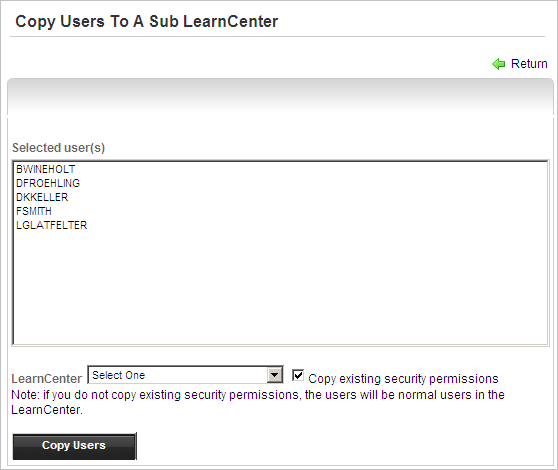Copying Users to a Sub LearnCenter
You can copy Users to sub LearnCenters directly from the Users page. On the ControlPanel:
- Click
 on the Users menu to expand
it.
on the Users menu to expand
it.
- Click Users.
- Use the Filters section to search for the Users you want to work with.
- Scroll down if necessary to view the Users section.
- Click
 next to the Users you want to work with.
next to the Users you want to work with.
- Select Copy Users To A Sub LearnCenter from the Actions drop-down list in the Users section. The Copy Users to a Sub LearnCenter window opens.
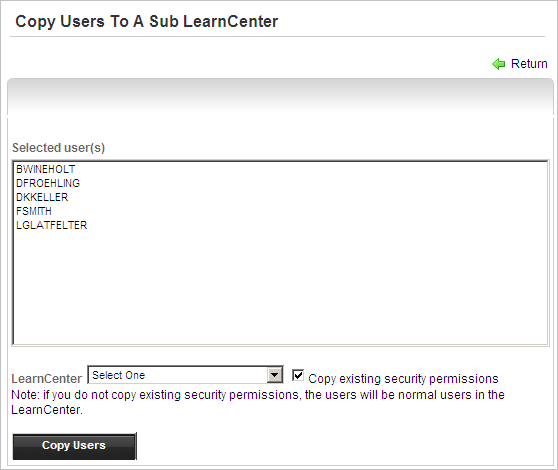
- Select a LearnCenter from the drop-down list.
- Click the check box to copy the Users' existing security permissions to the sub LearnCenter.
or
Clear the check box to not copy the Users' existing security permissions to the sub LearnCenter. Users will be copied as normal Users without any additional security permissions.
- Click Copy Users.
- Click Return to return to the Users page.
 Related Topics
Related Topics

Copyright © 2010-2018, Oracle and/or its affiliates. All rights reserved.
 next to the Users you want to work with.
next to the Users you want to work with. next to the Users you want to work with.
next to the Users you want to work with.