The functionality described below pertains to the "classic Groups" functionality. If you were an Oracle Taleo Learn customer prior to LearnCenter software release 14.6, your LearnCenter will continue to use the classic Groups functionality until you elect to migrate to the Dynamic Groups functionality. If you became a customer after release 14.6, your LearnCenter contains the Dynamic Groups functionality. See Dynamic Groups for information about the Dynamic Groups functionality.
 next to the Users you want to work with.
next to the Users you want to work with.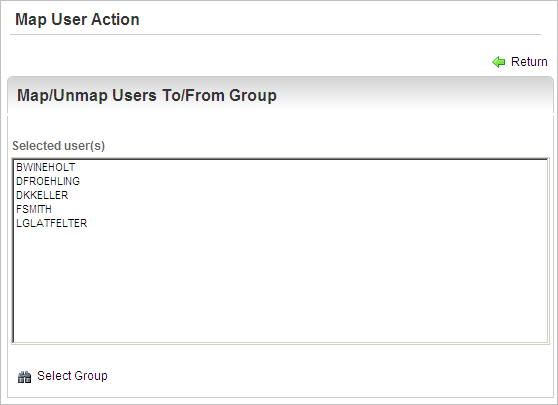

 Related Topics
Related Topics