You can add a Virtual ILT as a product for sale in your LearnCenter. Once you add a product it is added to the Product Catalog list.
|
|
Important: Adding eCommerce products requires that you set a currency under eCommerce settings. You do not have to keep eCommerce enabled after you've selected a currency, but you do need to enable it to select a currency. |
On the ControlPanel:
 on the eCommerce
menu to expand it.
on the eCommerce
menu to expand it.
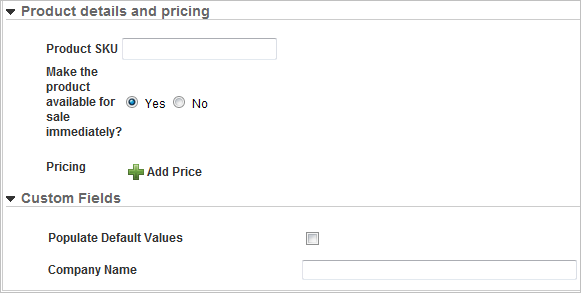
|
|
The Custom Fields section displays with the custom fields you added. Any value you add to the custom fields display in the eCommerce Order Message if you selected this option in Custom Field Settings. See Custom Field Settings and Field Settings for additional information. |
If you want to add an additional price point for the product, click Add Price and repeat the previous steps

Copyright © 2010-2018, Oracle and/or its affiliates. All rights reserved.