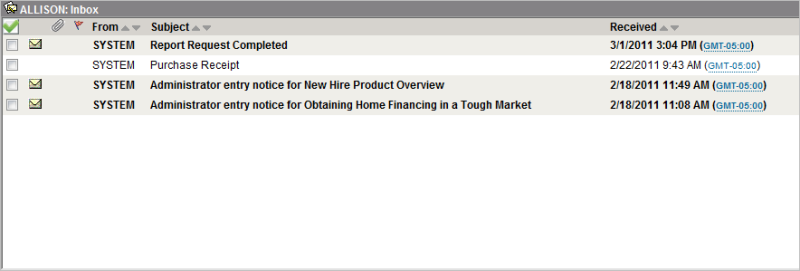
Com System messages are similar to standard E-mail messages, and vary only in their internal composition and mechanics. Users have the same abilities that they do with traditional email software, such as sending, replying and attaching files. All received messages arrive in the Inbox folder.
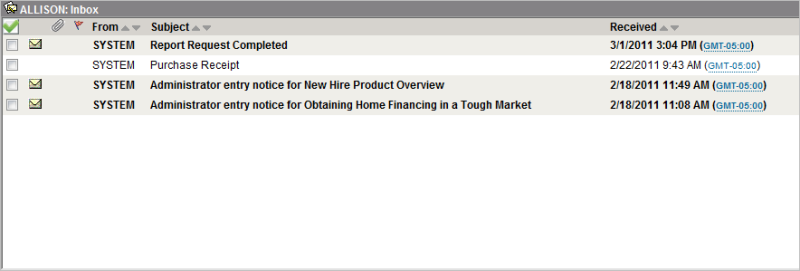
When you move your pointer over messages, they are highlighted in blue. When you select a message, it becomes highlighted in yellow, and the contents of the message display in the Message Display Pane. Unread messages are displayed in bold. When you read the message, the bold formatting disappears. Certain columns are sortable. When you click the up or down arrow adjacent to a column header, the messages are sorted or arranged in either ascending or descending order. The default sort order for the messages is by date Received in descending order. Each column is explained briefly in the following table.
| Column | Description | Sortable |
|---|---|---|
|
|
Enables you to delete a message, this option must be selected adjacent to the message you want to delete. |
No |
|
|
Indicates the message sent contains file attachments. |
No |
|
|
Indicates the message needs follow-up. |
No |
|
From |
Sender of message. |
Yes |
|
Subject |
Subject of message. |
Yes |
|
Date Received |
Date message was received in your inbox. |
Yes |
You can compose a message in one of the following manners:
|
|
If you use Microsoft® Internet Explorer®, depending on how your LearnCenter is set up, the first time you compose a message, you may be prompted to install an ActiveX® Control |
|
|
You can limit the number of email recipients per email message sent from the LearnCenter Com System to third party email software. This functionality is not recommended for everyone. It is intended for use only when your organization’s ISP or SMTP mail server limits the number of email recipients you can have in bulk email messages, and you regularly send bulk email messages to a recipient list greater than the limitation. See Limiting the Number of Recipients per Email for additional details. |

Copyright © 2010-2018, Oracle and/or its affiliates. All rights reserved.