Bulk Data Loader comes with standard down-loadable templates that you can use to enter data in either a tab delimited text file format, or in a spreadsheet using software like Microsoft® Excel. These become the "source files"; the files you will use to upload information to Bulk Loader.
|
|
Bulk Loader performance is optimized to process source files that have a maximum of 5000 rows. |
The following are high level instructions for using downloadin a template, updating it and re-uploading it to LearnCenter, and. Click the hyperlinks contained in the steps below to open detailed instructions for those steps.
|
|
Bulk Loader data files do not support characters with the grave accent. |
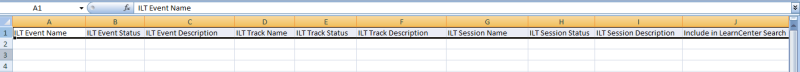
Each of the provided column headings represents the names of the fields for which you will be entering data. All of the fields available for each event or User are listed in the template as columns, where each row represents a separate event or User. You simply type the information you want to appear in each field for each event on the table. When you are finished, you will upload the template file back to LearnCenter and LearnCenter creates or updates your events and Users.
|
|
See the related help topics for assistance with the requirements for each of the loader templates. |

Copyright © 2010-2018, Oracle and/or its affiliates. All rights reserved.