Uploading a .CSS file is optional. You can either create your own .CSS and .XSL files (using an external software program) or they can be created by the Oracle Taleo Learn Cloud Professional Services team. See Adding a New Instance for additional information on instance customization.
 on the
on the 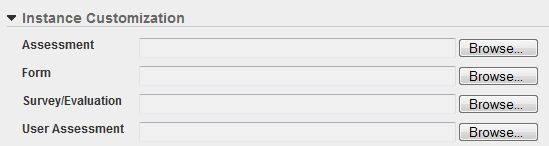
 Related Topics
Related Topics