 on the Options
menu to expand it.
on the Options
menu to expand it.You can set password reuse limits and password complexity. On the ControlPanel:
 on the Options
menu to expand it.
on the Options
menu to expand it.
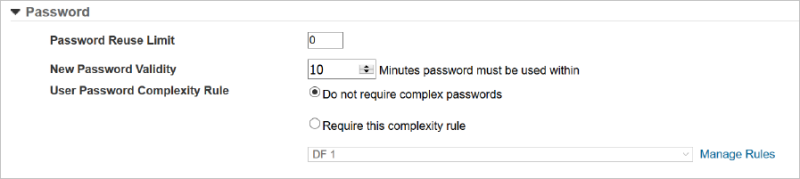
|
|
When the Password Re-Use Limit feature is employed, it affects all passwords in the LearnCenter, including Administrator passwords. |
|
|
These fields are only editable if you have been granted the Manage LearnCenter Security User Permission. The Require Login check box is only editable if you have been granted the Edit User Signup Requirements sub User Permission. See Options User Permissions for instructions on granting and denying these user permissions. |

Copyright © 2010-2018, Oracle and/or its affiliates. All rights reserved.